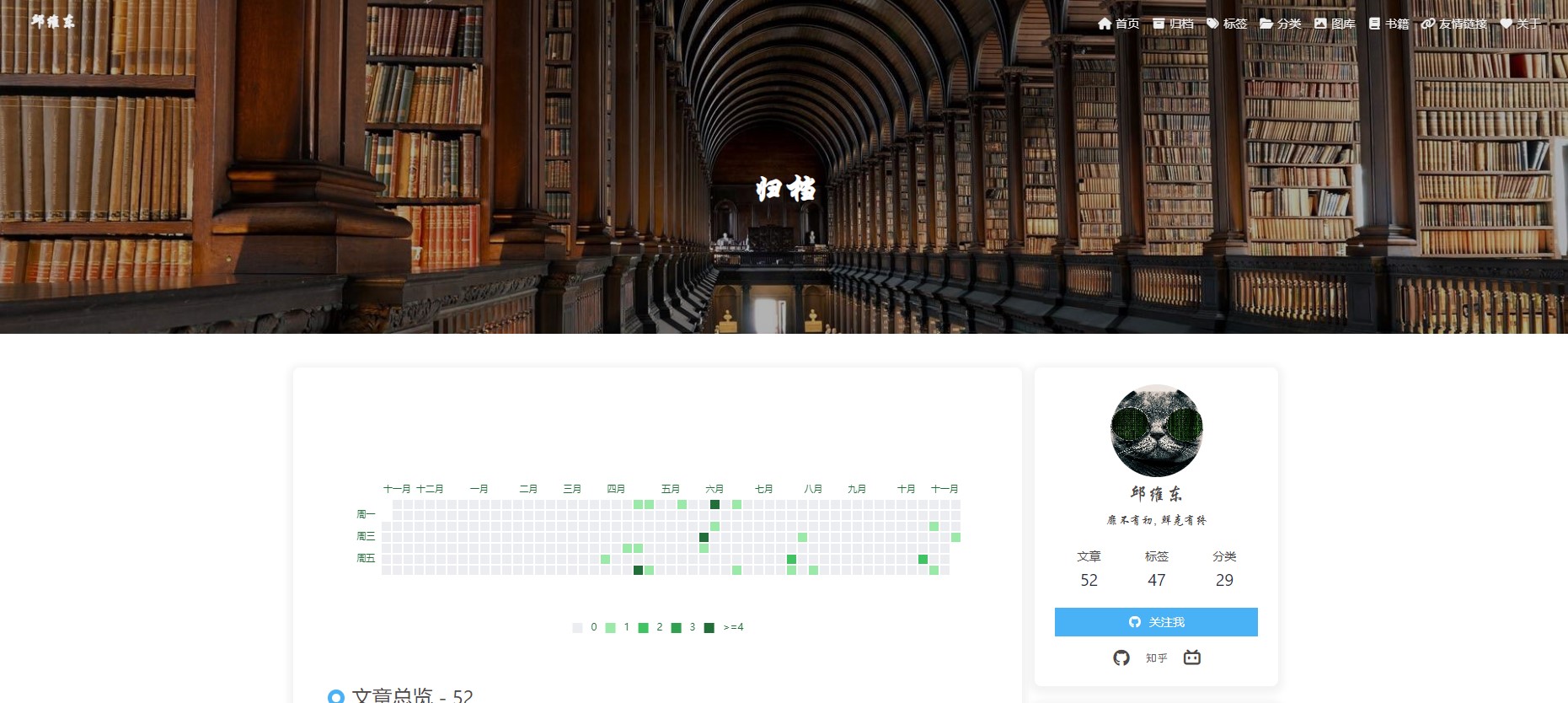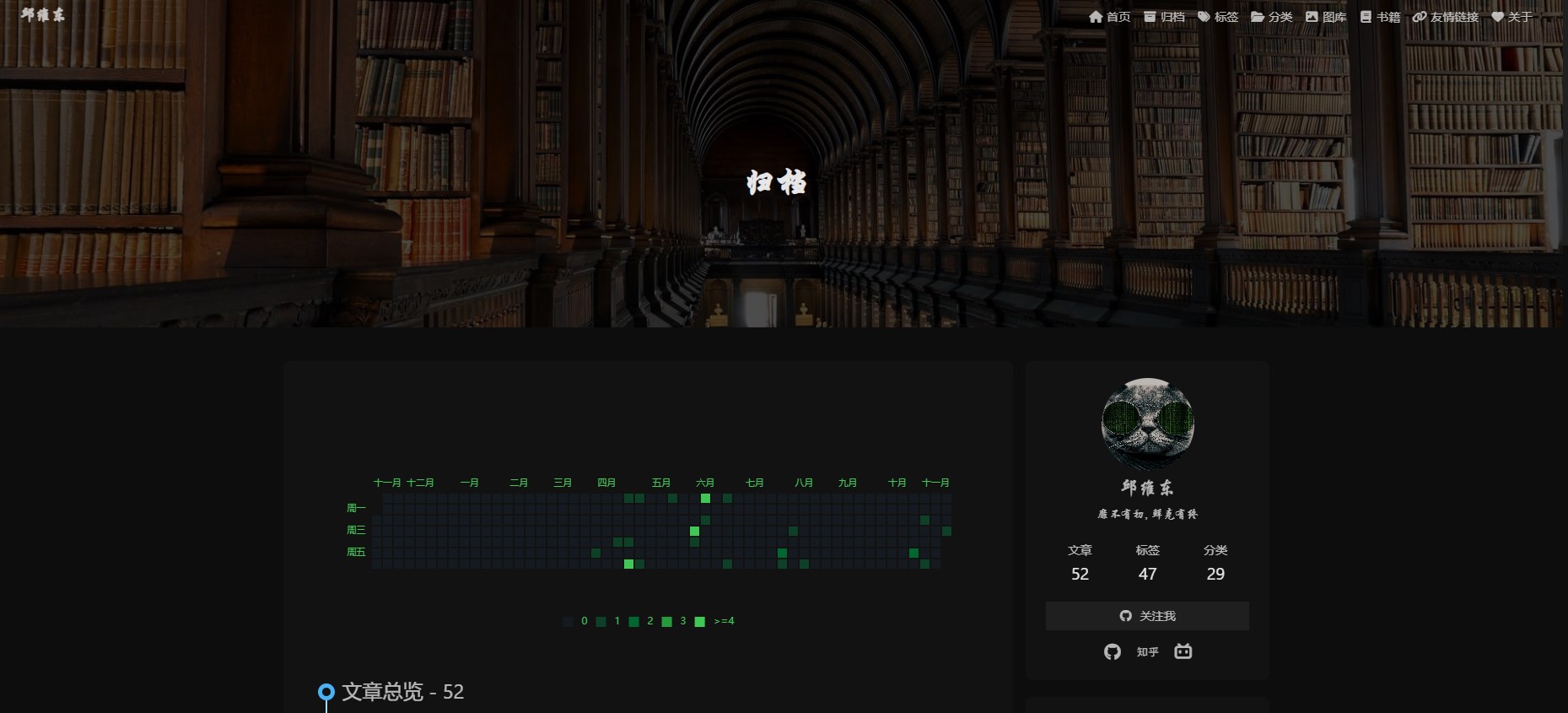效果预览
图片预览
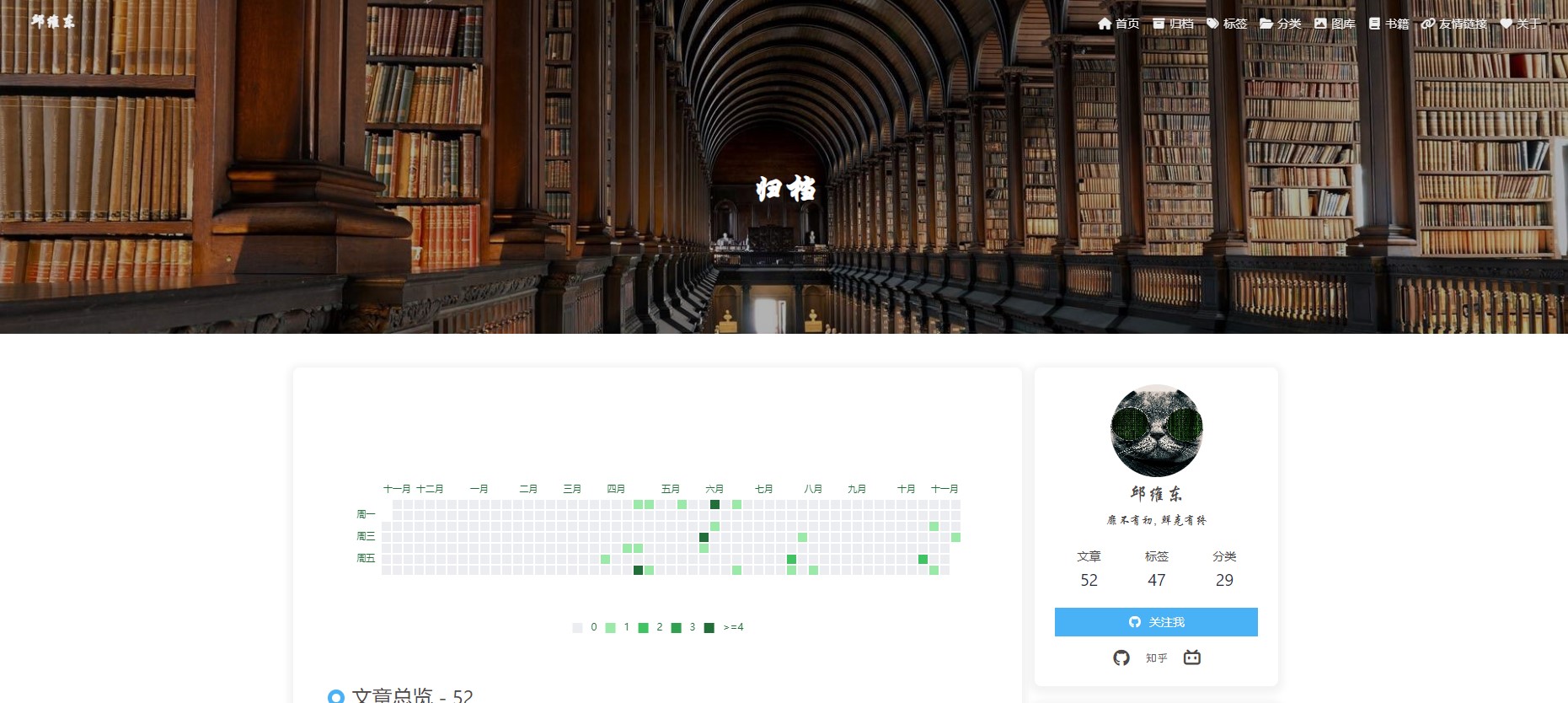
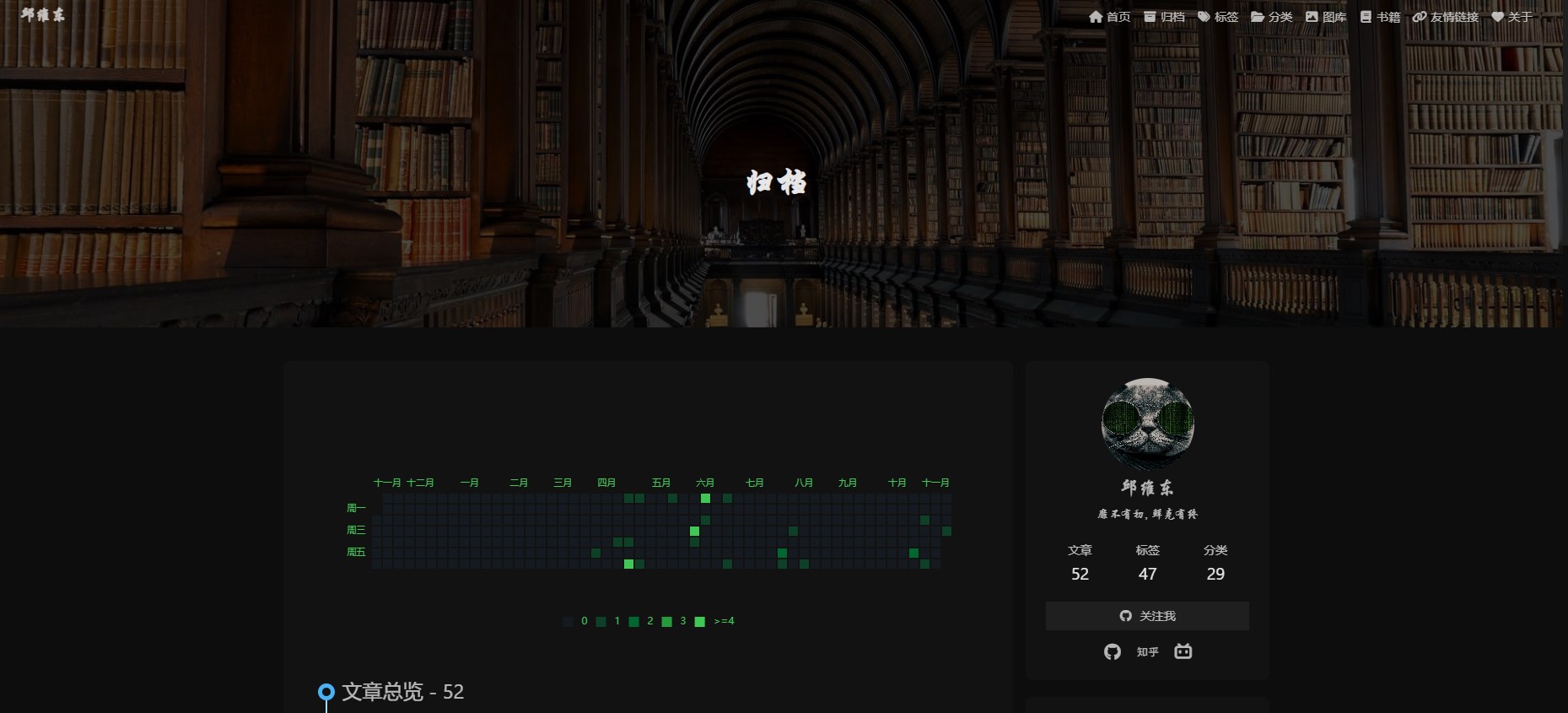
配置步骤
首先安装hexo-butterfly-charts。
1
| npm install hexo-butterfly-charts --save
|
在_config.yml中添加下面内容。
1
2
3
4
5
6
7
8
9
10
11
12
13
|
charts:
enable: true
postsChart:
title: 文章发布统计
interval: 1
tagsChart:
title: Top 10 标签统计
interval: 1
postsCalendar_Title:
categoriesChart_Title:
categoriesRadar_Title:
|
修改themes/butterfly/layout/archive.pug
1
2
3
4
5
6
7
8
9
10
| extends includes/layout.pug
block content
include ./includes/mixins/article-sort.pug
#archive
#posts-calendar.js-pjax
- const archiveLength = findArchiveLength(fragment_cache)
.article-sort-title= _p('page.articles') + ' - ' + archiveLength
+articleSort(page.posts)
include includes/pagination.pug
|